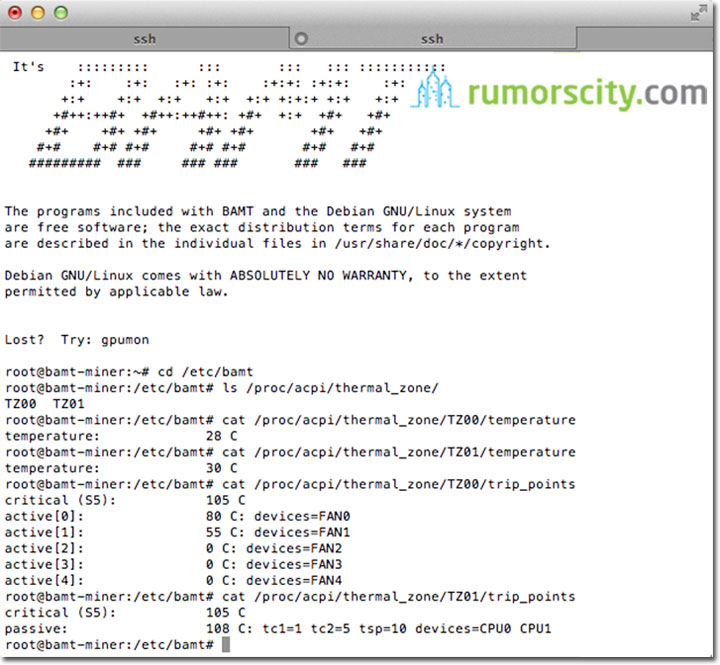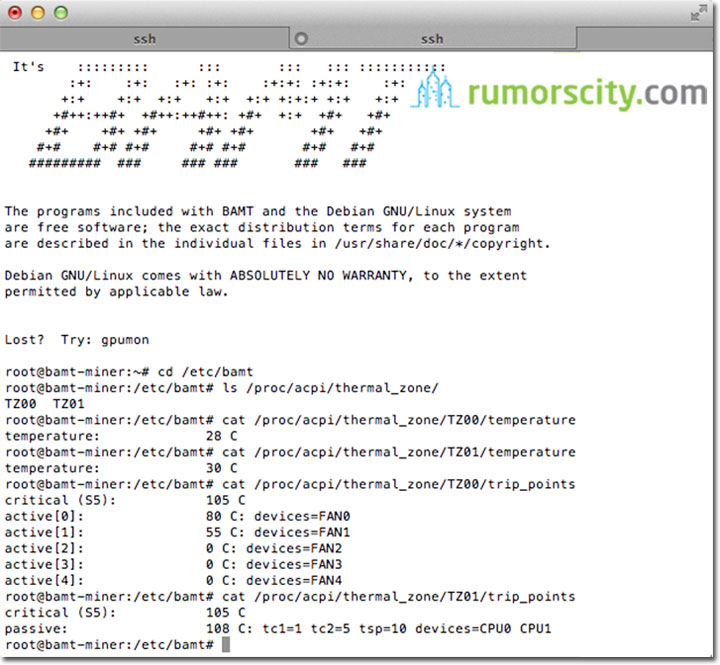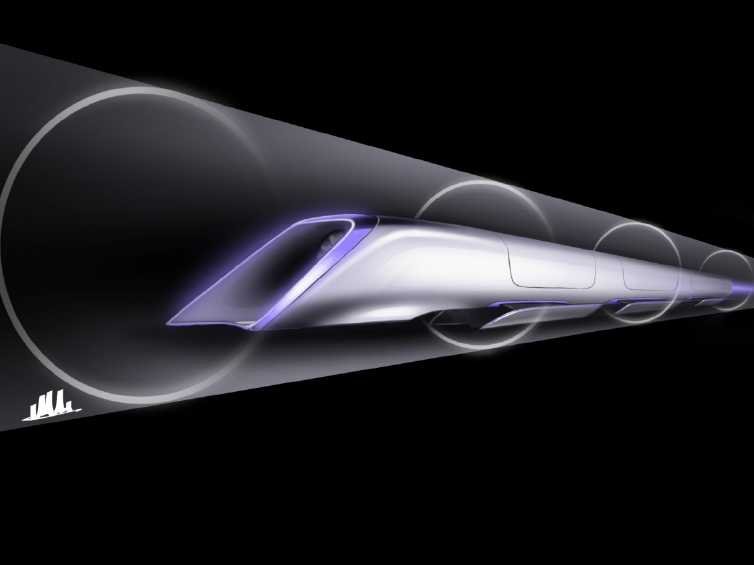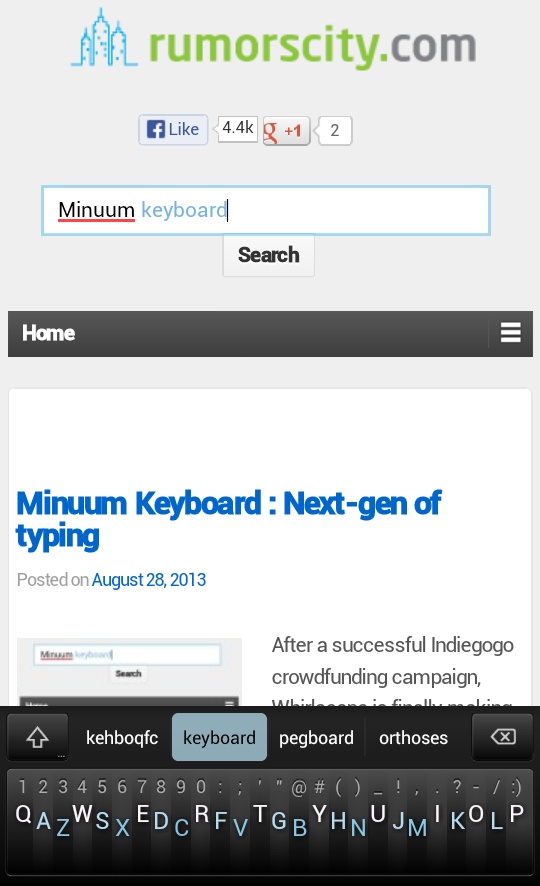How to check CPU temperature in Linux or BAMT
While using BAMT, a Linux distro with the main functionality of mining crypto-currency, the graphics cards temperature is quite visible. But little would one realize that the CPU temperature is accessible as well. Eventhough the process would lean more towards memory intensive calculations and less on processing power, but you do not want your CPU to overheat as well. This tutorial will give you a little insight on checking the CPU temperature right from the shell terminal with some basic commands.
If you’re not familiar with crypto-currency, it is a virtual currency unregulated by a central bank where its value, like many real-world currencies, is determined by how much people are willing to use it. Read on for the tutorial on checking your CPU temperature.
Guide to check CPU temperature in Linux
Normally there are two sensors on the motherboard.
- To list out the on board temperature sensors, use this command:
ls /proc/acpi/thermal_zone/
- To display the sensor temperature, type this command:
cat /proc/acpi/thermal_zone/TZ00/temperature
cat /proc/acpi/thermal_zone/TZ01/temperature
Output:
temperature: 28 C
- To display more information of your onboard sensors, type this command:
cat /proc/acpi/thermal_zone/TZ00/trip_points
Output:
critical (S5): 105 C
active[0]: 80 C: devices=FAN0
active[1]: 55 C: devices=FAN1
active[2]: 0 C: devices=FAN2
active[3]: 0 C: devices=FAN3
active[4]: 0 C: devices=FAN4
cat /proc/acpi/thermal_zone/TZ01/trip_points
Output:
critical (S5): 105 C
passive: 108 C: tc1=1 tc2=5 tsp=10 devices=CPU0 CPU1