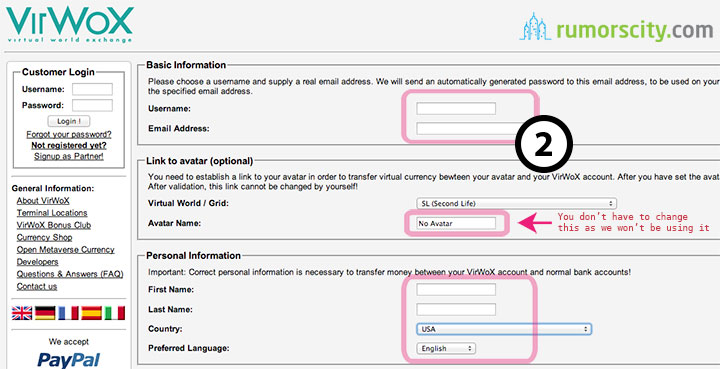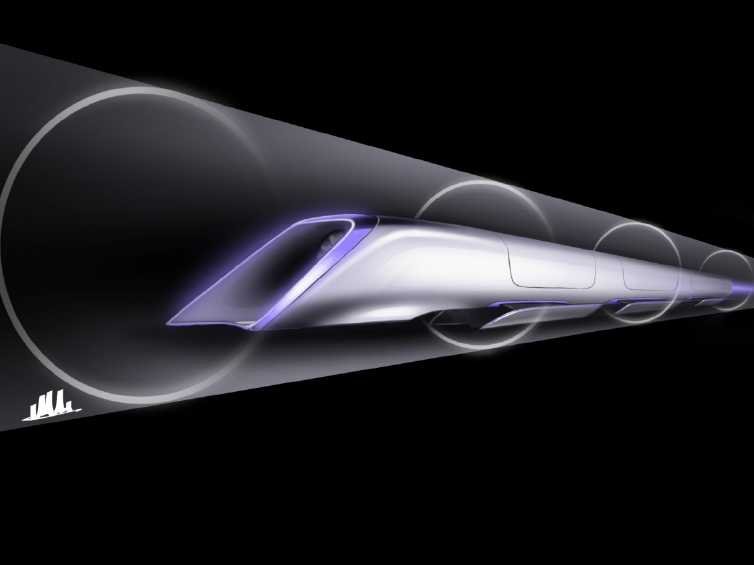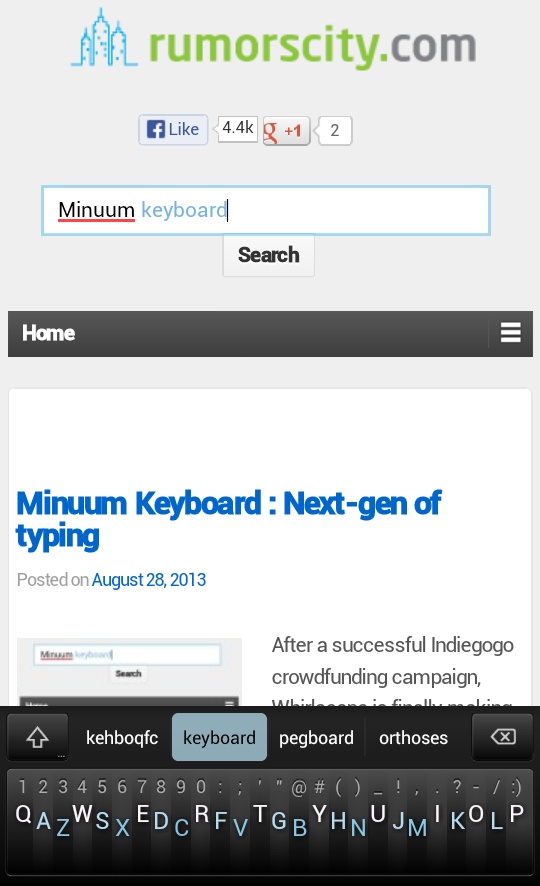How to buy Litecoin with PayPal or credit card
Normally it is not possible to purchase crypto-currencies, like Bitcoin and Litecoin with PayPal. The easiest way to buy Litecoin is actually by trading it with Bitcoin.
Most exchange that deal with crypto-currencies would not allow PayPal as a form of payment because of the risks involved. Since we won’t be able to purchase Bitcoin and Litecoin directly with PayPal, we have to go through another virtual currency called Second Life Linden Dollars (SLL). There will be higher transaction fees for this workaround. but is the only way to get Litecoins with PayPal and would seem sensible with the volatility of Litecoin. We will show you how with this simple guide.
Guide to purchase Litecoins with PayPal or credit card
Note: This method will have more transaction fees than usual, but may still be sensible since the waiting time to obtain your Litecoins will be shortened, and the price is soaring sky high recently.
Step 1
Visit VirWox.com, which is an exchange for virtual currencies.
Step 2
Register for a new account.
Step 3
Fill out your personal particulars for the new account. Ignore the avatar section and leave the Avatar name to be No Avatar since we won’t be using Second Life. Then click Register.
Step 4
Once you have completed registration, VirWox will send you a confirmation email with a temporary password. Use the password to log in to VirWox.
Step 5
Log in to VirWox with the temporary password, and remember to change your password.
Step 6
Select Deposit from the left tab and choose PayPal Express. Then key in the amount of USD you would like to deposit.
Step 7
From the left menu bar, go to Exchange then select USD/SLL. Buy SLL which we will later exchange for Bitcoins. Notice that if you haven’t made a deposit yet, you will get the screen as shown below requesting you to make a deposit first.
Note: The minimum transaction amount is $1.00.
Step 8
With the SLL you have purchased, go to BTC/SLL to buy Bitcoins with your SLL. This may take awhile before VirWox credit Bitcoins to your account, especially for new users, where a manual review will be performed that can take around 6 hours up to 48 hours.
Note: The minimum purchase is 0.020 Bitcoin.
Step 9
Now you have successfully purchased Bitcoins with PayPal, you can use it to exchange for Litecoins at any exchange. Usually, i use BTC-e which is one of the most popular exchange. Register for a new account.
Step 10
In BTC-e, log in to your account. Then go to Finance section, click on Deposit under BTC to generate a Bitcoin address.
Step 11
At the bottom of the page, your Bitcoin deposit address would be generated. Each time you repeat this process, it will generate a different address. Copy the address.
Step 12
Go back to VirWox and transfer the Bitcoin in to this Bitcoin address.
Step 13
Wait for the Bitcoin to be deposited in to BTC-e, which may take up to several hours. Then you may proceed to buy Litecoins at BTC-e. To do this, go to Finance section, then select LTC/BTC.
Note: The steps to purchase Litecoins with credit card would be similar but you will go through the Skrill portal instead of PayPal.
You might also be interested in How to buy Bitcoin with PayPal or credit card instantly.