How to build your own Litecoin mining rig
So you have heard about crypto-currency and mining of the digital currency, but have no idea where to start? Or you have decided to start building your own mining rig and is looking for more information on how to do it? In this tutorial, I will guide you on how to build as well as the steps to set up your own mining rig, even if you have absolutely no experience in doing these.
First, let us see why do we choose Litecoin if Bitcoin have a much higher value. The simple answer would be that the difficulty level for mining Bitcoin has risen to a level that it is not feasible to mine with your CPU or even GPU anymore. And the good news is that, Litecoin is still profitable to mine with GPU at the time of writing this. Even when Litecoin mining become non-profitable in the future, you will have no problem switching your mining rig over to a new coin.
How to build your own mining rig
Since the most popular Radeon 7950 is pretty much sold out everywhere, we will be focusing on the next best option, Radeon R9 280X graphics cards. It is essentially a rebranded 7970 card, so you will get a fairly higher hashrate compared to 7950 and comes with higher power consumption as well. As for the brand, I would recommend Gigabyte, Sapphire and MSI. I have done some early testing on Gigabyte 280X and you can use my configurations as a base from this tutorial: Radeon R9 280X Litecoin mining and Sweet Spot for 700KHash/sec. I will update the optimal configurations in the near future.
If even the 280X proves too hard to come by, you can go for Radeon R9 290. As far as branding goes, i still prefer Gigabyte, Sapphire and MSI although the branding doesn’t matter too much for this card. You will need a more powerful PSU as well.
List of hardware that i recommend
- Motherboard: Gigabyte GA-Z87X-UD3H – $159
- Processor: Intel Pentium Processor G3220 – $70
- RAM: 4GB Corsair DDR3 SDRAM (2 x 2GB) – $47
- Hard drive: Thumb drive 8GB and above (if you are using Linux as your OS) – $8 or
250GB WD SATA hard drive (if you are using Windows as your OS) – $48
- GPUs: 3 x Gigabyte R9 280X DDR5-3GB – $489 each
- Power supply: XFX ProSeries 1250W – $250
Optional items
- Riser Cable: PCI-e Riser Cable – $5 each
- Dummy Plug: 68 ohm 0.5 Watt resistor – $3 for 20
- Casing: Highspeed PC Test Bench – $195
It is not recommended to use a PC casing as the GPU would need more airflow to keep it at a lower temperature. But if you would still like to have a casing, the test bench which is designed for overclockers with an open air case would be suitable. As for my setup, i am using the MakerBeam to connect and support all my GPUs. The motherboard, CPU and RAM is relatively not important as well. The motherboard just need to have enough PCI-E slots and you can use riser cables to position the GPUs off from the motherboard to be more spaced out for better airflow. I dropped the temperature of my GPUs by at least 10 degree by using riser cables. As the actual mining is done by the GPUs, the CPU is essentially unimportant and i’m using 4GB of RAM, being a realistic minimum amount for Windows.
Some operating system would idle the GPU if there is no active monitor connected. That will kill your mining performance. So you may need to create dummy plugs for each of your GPU to trick your OS into thinking that a monitor is connected. You can easily create dummy plugs yourself with a few resistors that is relatively cheap. Here is a tutorial on How to create dummy plugs for your graphics cards.
After you have got your $2,000 worth of hardware, the next step is to decide which operating system to run on. Many would prefer a familiar user interface, hence Windows is a popular choice. I, myself prefer BAMT and Xubuntu for the simple USB bootable and easy connection via remote terminal session. If you intend to setup more than one mining rig, you can copy the entire operating system from one USB drive to another and you are good to go. Depending on your preference, i will list the tutorials to setup your mining rig on different operating systems for you:
- BAMT version 1.1 Linux distro setup
- Xubuntu headless Linux miner setup
- Headless Windows GPU miner setup
Note: You can also have a look at the necessary tutorials on CGMiner configuration to have higher hashrates:
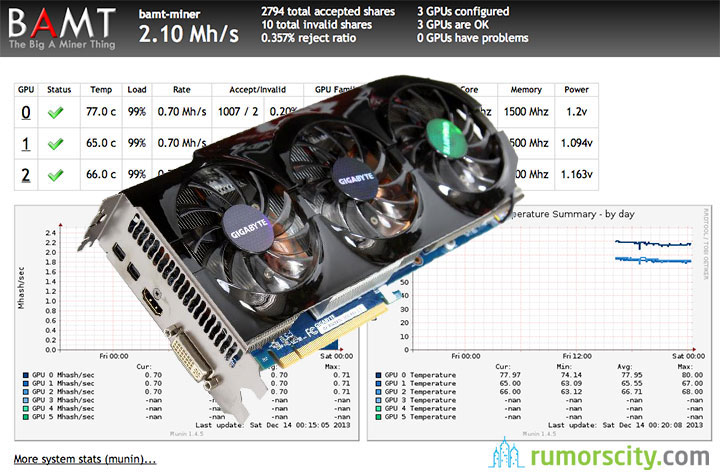

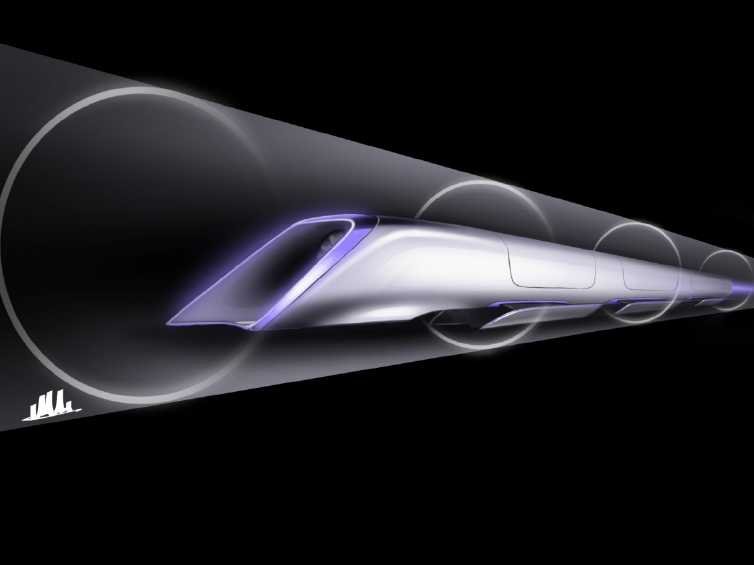
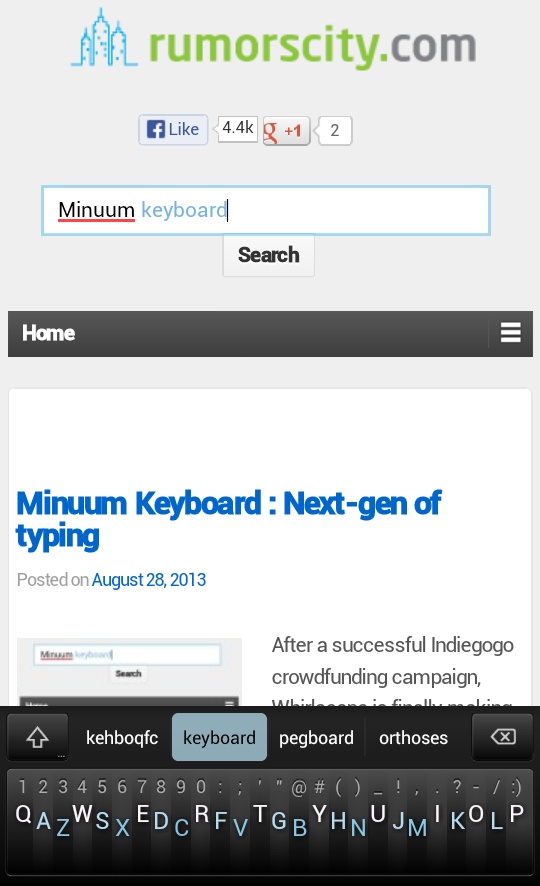
I read on the Gygabyte webpage that the GV-R928XOC-3GD uses 600W power for each card, how is it possible to have only a single 1250W PSU?
That is the recommended power. But in reality it is much lower than that. 1250W PSU is more than sufficient for three R9 280X.
These risers are 1000x better than the ribbon risers: http://www.amazon.com/exec/obidos/ASIN/B00HH1MLGQ/rumorscity-20
How many bit coins per day can that mine?
This rig would mine Litecoins. There is an easy way to calculate output. Take the hashrate and divide it by the difficulty. With Gigabyte R9 280X hashing at 760KHash/sec, and current difficulty of 3130, roughly this mining rig can mine (760 x 3) / 3130 = 0.7LTC each day.
With the popularity boom of the Bitcoin, I don’t think anyone would want to invest in the littecoin….Perhaps until later….But I’m starting to think there are too many cryptocurrencies already (talk about fragmentation).
By the way, do you think it’s possible to build a machine that can mine at 1.2T/HS ?
Actually it’s quite inter-related. With the boom of Bitcoin in the year 2013, bringing the BTC value up to an astonishing 50 times increase, LTC gained an enormous 300 times increase in value in the same period.
With the hardware wars on Bitcoin mining, it is not viable to mine Bitcoin with GPUs anymore, even the first generation ASICs are practically getting nothing with the constant 20% increase in difficulty. But Scrypt is designed to be more ASIC resistant, at least till now it still is. That’s why Litecoin can still be mined with GPUs.