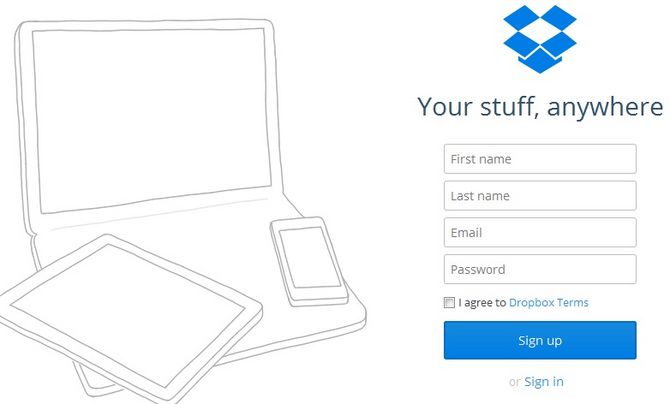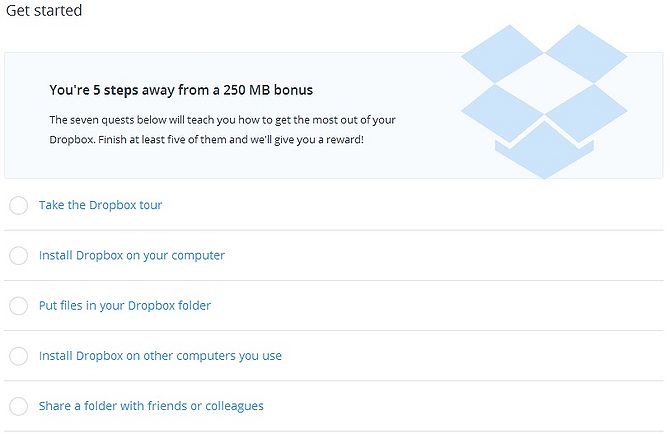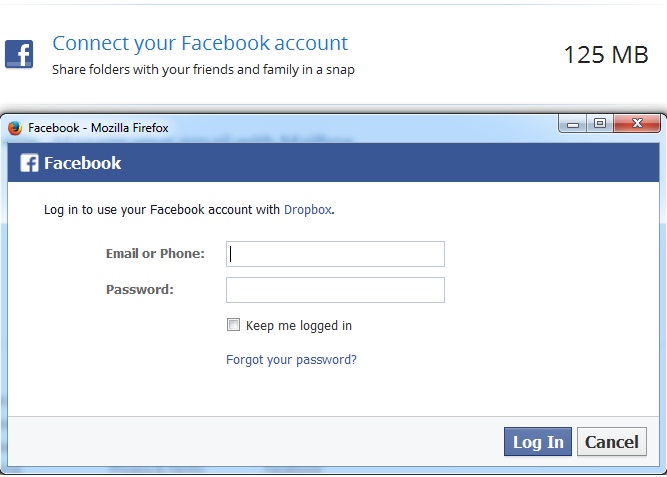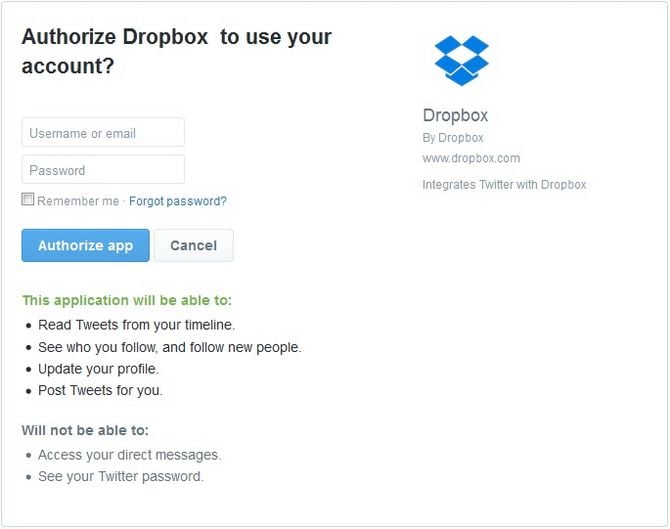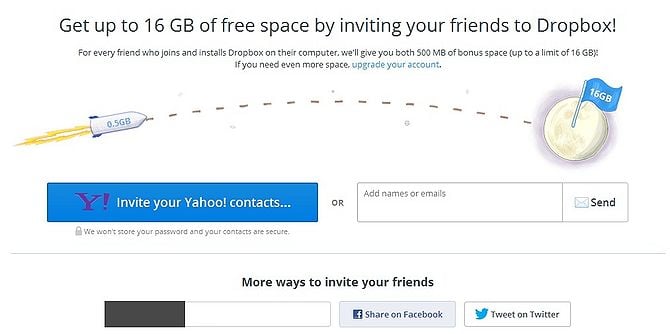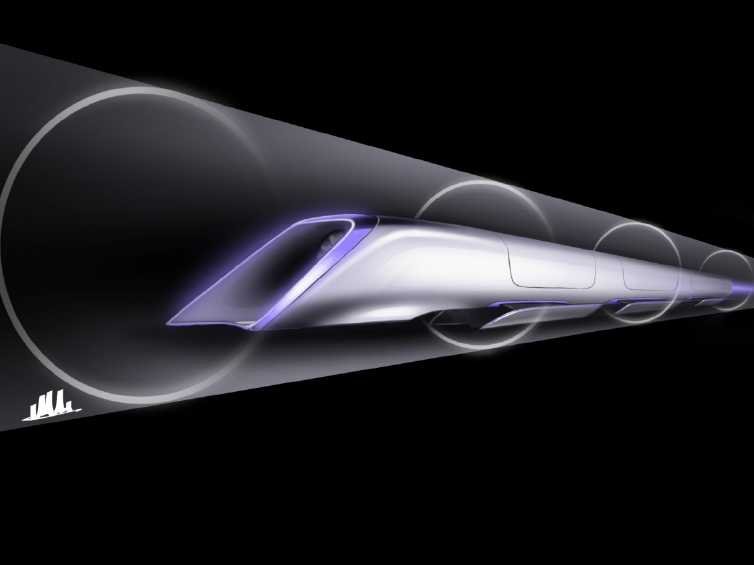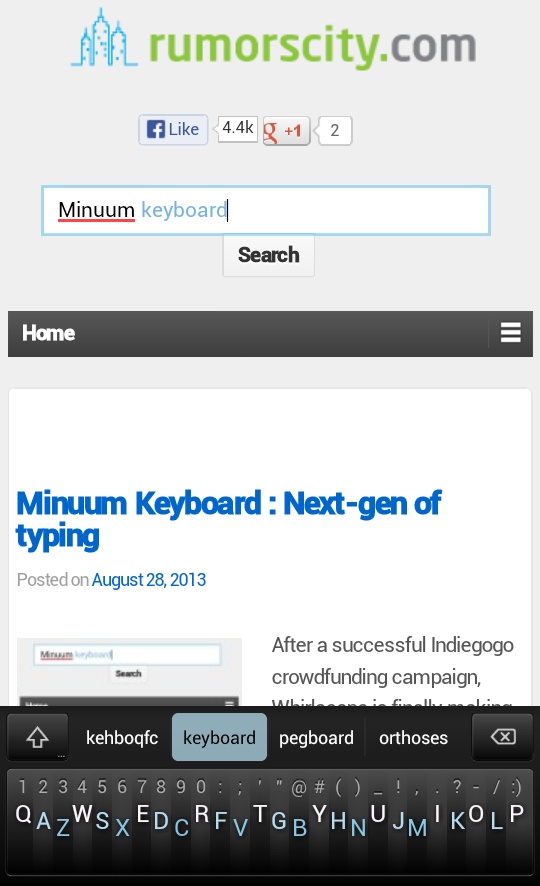How To Get More Free Space From Dropbox Cloud Storage
Cloud storage gives you the convenience to access your digital files from anywhere, offering a great solution to synchronize documents between all of your devices, and easily share files with families and friends.
Dropbox offers this service for free. However, you will get limited storage space with a basic free account. In this article, we will teach you how to get more cloud storage space from the basic account.
1. Signup Dropbox for 2GB free storage
New users will get 2GB of free cloud storage upon signup.
2. Complete Get Started guide – 250MB free storage
Take the tour and follow the getting started steps to earn an additional 250MB of free cloud storage space.
3. Send feedback to Dropbox – 125MB free storage
You will get an additional 125MB of free storage just by sending a feedback to Dropbox.
4. Connect your Facebook account – 125MB free storage
By connecting your Facebook account with Dropbox, you will earn an additional 125MB of storage space.
5. Connect your Twitter account – 125MB free storage
By connecting your Twitter account with Dropbox, you will earn an additional 125MB of storage space.
6. Follow Dropbox on Twitter – 125MB free storage
Get an additional 125MB of storage space by following Dropbox from your Twitter account.
7. Install Mailbox app – 1GB free storage
Download and install Mailbox app by Dropbox to earn an additional 1GB of free cloud storage space.
8. Refer friends to Dropbox – 16GB free storage
For every friend you refer to Dropbox that installs it on their computer, you will get 500MB of free storage space up to a limit of 16GB.