How to install Whatsapp on iPad or Ipod
Whatsapp is one of the most popular cross-platform instant messaging app for smartphones. It’s mostly used for chatting and sharing without any charges. But it is not officially launched for iPad and iPod. So to have Whatsapp running on your iPad or iPod, read on for step by step guide to installing and activating Whatsapp without even have to jailbreak your iPad or iPod.
Step by step guide to installing Whatsapp on iPad and iPod without jailbreak
Before starting, you would need the following :
- iPad or iPod (this is the device you want to install Whatsapp on)
- iPhone (to activate Whatsapp)
- iTunes
- ifunbox
Step 1
Download and install iTunes on your PC. You can skip this step if you have already installed iTunes on your PC.
Step 2
Open iTunes from your PC and install Whatsapp. You have to install the app on your PC first in order to copy to iPad or iPod later.
Step 3
Navigate to the “iTunes Media Folder”. Depending on your OS, you can get this folder on the following path :
- Mac OS X 10.7 Lion: ~/Music/iTunes/iTunes Media/Mobile Applications/
- Mac OS X 10.6: ~/Music/iTunes/Mobile Applications/
- Windows: C:\Users\Username\My Music\iTunes\iTunes Media\Mobile Applications\
Step 4
Look for the file named Whatsapp and copy the file on to your Desktop.
Step 5
Download ifunbox and install it to your PC. Connect iPad or iPod to the PC and run ifunbox.
Step 6
Click on ‘iFunBox Classic’ and then select ‘Install App’. Choose the Whatsapp file you have copied to the desktop.
Step 7
You have successfully installed Whatsapp on your iPad / iPod. Disconnect your device from the PC. But in order for the application to run properly, activation is required. Please follow the next guide on how to activate Whatsapp on iPad or iPod without jailbreak.
This guide will let you install Whatsapp on your iPad or iPod. But the application would not work without activation. It would show an error message “Sorry, your device is currently not supported”. To solve this error, please follow the guide below on activating Whatsapp on your iPad or iPod.
To activate Whatsapp on iPad or iPod, please click on this guide : How to activate Whatsapp on iPad or iPod without jailbreaking it.
Devices supported
This will work on other iOS devices and here’s a list of iOS devices supported :
- iPod touch (1st to 5th gen)
- iPad Wifi
- iPad Wifi + 3G
- iPad 2 Wifi
- iPad 2 Wifi + 3G
- iPad (3rd gen) Wifi
- iPad (3rd gen) Wifi + Cellular
- iPad (4th gen) Wifi
- iPad (4th gen) Wifi + Cellular
- iPad Air Wifi
- iPad Air Wifi + Cellular
- iPad Mini Wifi
- iPad Mini Wifi + Cellular
- iPad Mini Retina Wifi
- iPad Mini Retina Wifi + Cellular


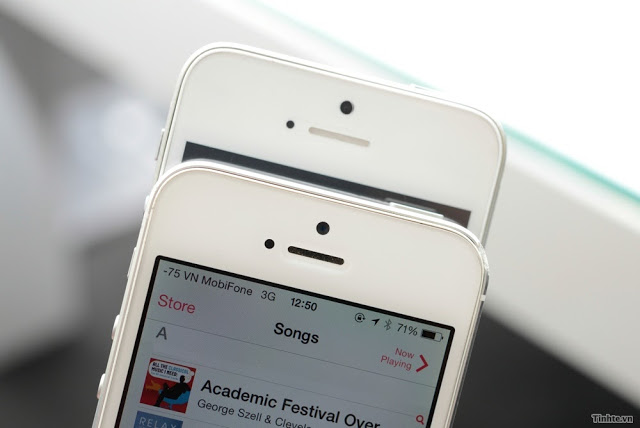

i see a few different ifunbox to download… the one is $0.98 and then there are free ones… is it hte one that costs 98 cents?
ifunbox is free of charge. http://dl.i-funbox.com/