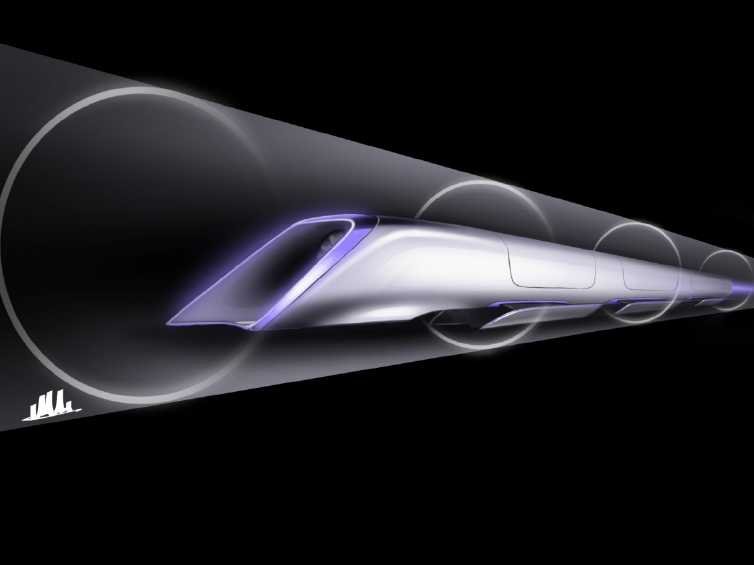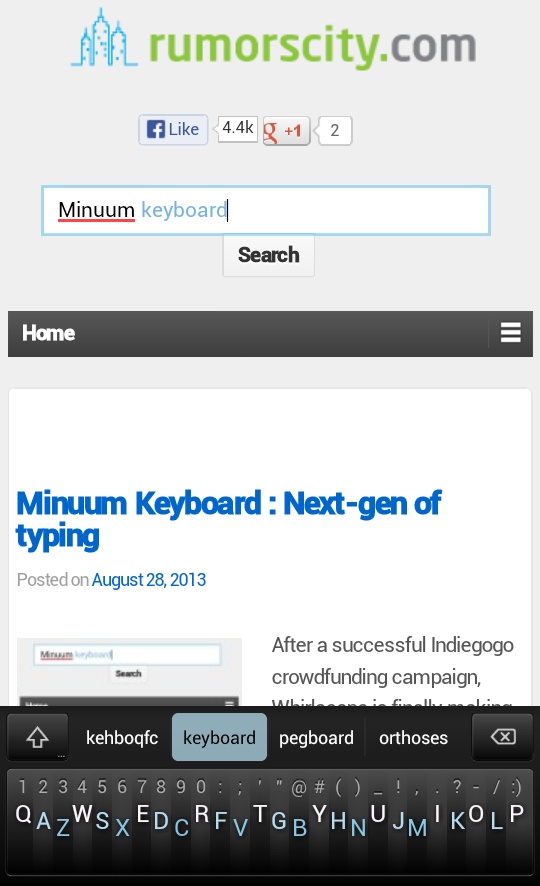Is there a need to eject USB drives before unplugging?
Obviously, yanking out a drive while it’s being written to could corrupt the data. However, what if there are no signs of data being written to the drive? Sometimes the USB drive does not even have an eject option. Is it safe to unplug the drive then? Let’s read on to find out.
Computer prompts to eject drives properly
By default, computers use what’s called write caching to improve performance of your computer. When you copy something to your drive, sometimes it will show that it has completed the task, but actually the operating system (OS) is waiting until it has a few other tasks to perform so it can do them all at once. This is even more common for smaller files. When you press eject, your OS finishes anything in the queue so you can safely unplug the drive without any data corruption.
Why Windows doesn’t prompt you to do it
Mac and Linux uses write caching on mostly all the drives. Windows does a better job of avoiding problems than Mac and Linux. Windows, knowing very well the users would yank out their drives without ejecting, disables the write cache feature for drives it sees as “removable”. Thus, decreases the chance for data corruption by disabling this feature in default.
Though, it keeps the writing cache enabled on non-removable drives. Sometimes it would wrongly detect your external USB drives as not removable, and would result in your USB drive doesn’t seem to have an eject button. And that is why you need to eject the USB drive, since Windows doesn’t detect is as removable, the write cache is enabled for it, increasing the chance for data corruption.
Apart from writing cache, sometimes a program will lock a file on the drive even if it isn’t actually using it. Removing the drive without first ejecting it will still cause data corruption. Therefore, there’s no reason not to eject your drive, and doing so will lower the chance of data corruption. Get into the habit to properly ejecting your drive before removing it.