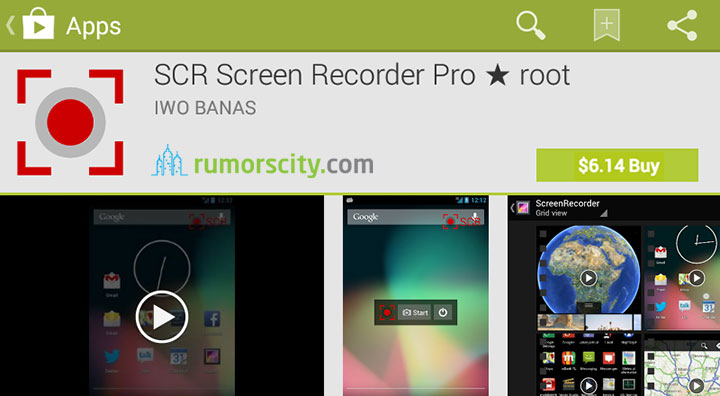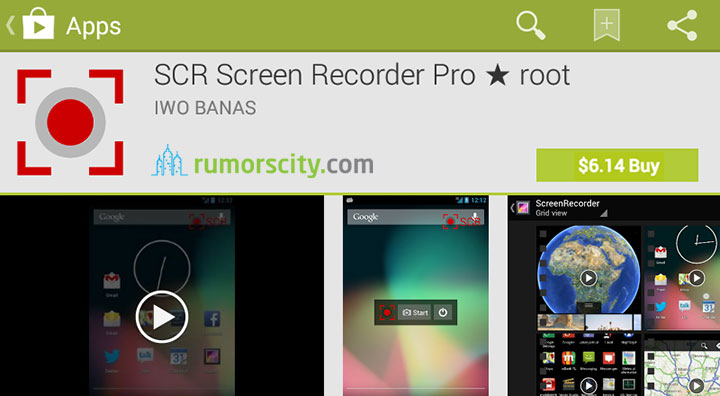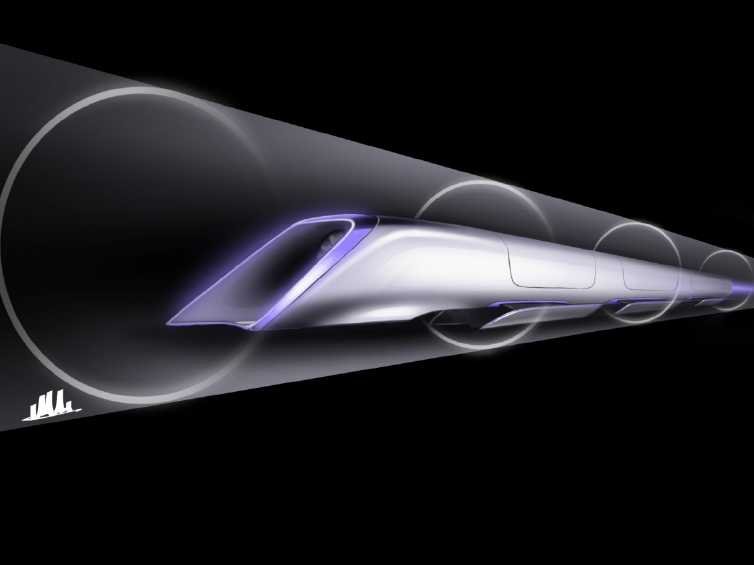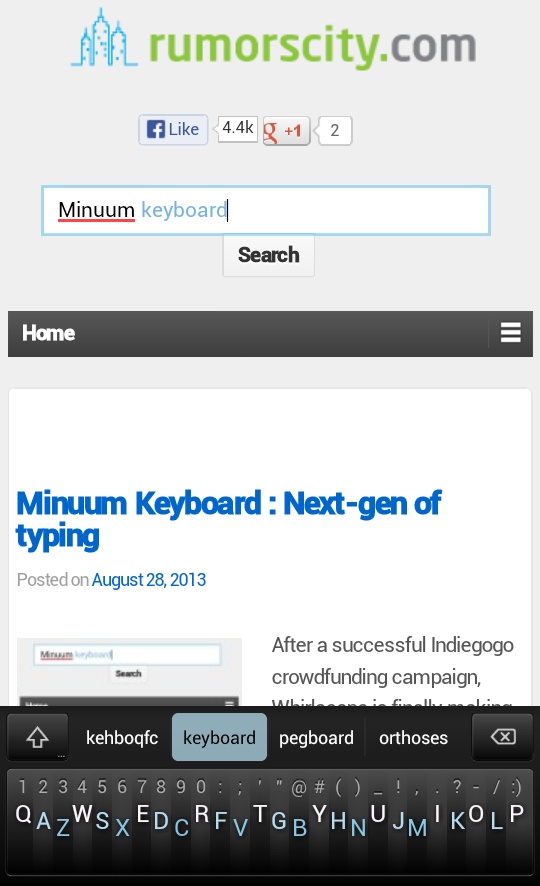SCR Screen Recorder to record your Android screen activity
Recording screencasts on Android is not an easy task. Previously, Tegra powered Android devices like the Nexus 7 have limited choice of apps for this task and even Screencast have no support for them.
Thanks to SCR Screen Recorder, the app that supports a broad array of devices, including Tegra powered Android devices. This app comes with a free version and a $6 pro version. The free version comes with a SCR watermark and keeps the recordings to three minutes, while the pro version removes these limitations.
Once installed, launch the app and tap on the start button to start recording.
You can also tweak the settings like resolution, frames per second and bitrate. Completed videos would be stored in your SD Card.
The developer lists this app as Beta, and it may not work on all devices or ROMs. But when we tried it out, it works beautifully, as long as your device is on Android 4.0.3 and higher. Like all other screencasting tools, SCR will require a rooted device to run.