Guide to disable Whatsapp auto-download photos, videos and medias on Android
 Whatsapp is one of the first app people would install on their smartphones, as it is a great way to send messages and photos to your friends. Messages are sent over data or Wi-Fi and are therefore free. However, it has a feature that could annoy some users. Photos and videos files that are sent to you are automatically saved to your smartphone. Here’s the guide on how to stop Whatsapp from saving photos and videos to your android device. Read on for the step-by-step instruction.
Whatsapp is one of the first app people would install on their smartphones, as it is a great way to send messages and photos to your friends. Messages are sent over data or Wi-Fi and are therefore free. However, it has a feature that could annoy some users. Photos and videos files that are sent to you are automatically saved to your smartphone. Here’s the guide on how to stop Whatsapp from saving photos and videos to your android device. Read on for the step-by-step instruction.
Step by Step Guide to stop Whatsapp from saving photos and videos on Android devices
Step 1
Open Whatsapp and go to the Chats screen. 
Step 2
Hit the menu key on your Android device to pull up the menu. 
Step 3
Step 4
Go into Chat Settings by tapping on it. 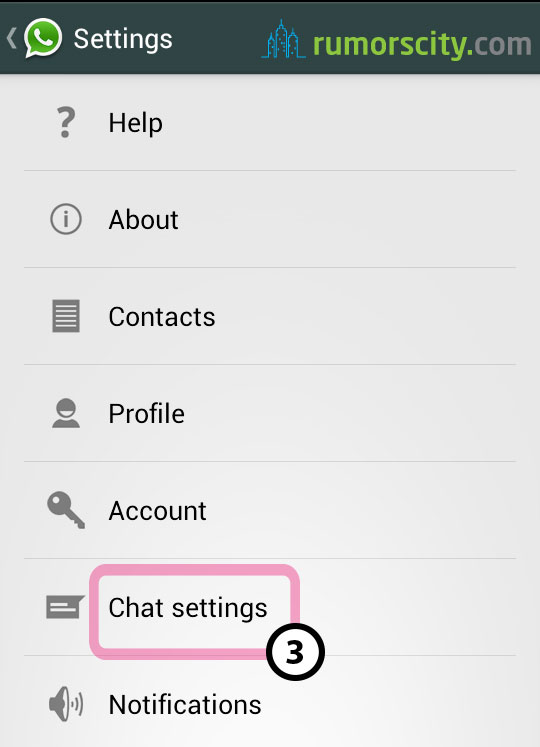
Step 5
Tap on the option Media auto-download. 
Step 6
From here, you have the option to choose whether to download media when you are using mobile data, when connected to Wi-Fi or while roaming. To turn it all off, go into each one where you can have the option to un-check the type of media as shown in the next step. 
Step 7
Here, you can select the type of media that you do not want Whatsapp to auto download. If you wish to totally disable the auto download feature, untick all the media types and tap on OK to confirm.  Now the next time you receive an image from Whatsapp it won’t be saved automatically. You may however manually download it.
Now the next time you receive an image from Whatsapp it won’t be saved automatically. You may however manually download it.
Tips
You may also be interested with our tutorial on How to install Whatsapp on Nexus 7 / Galaxy Tab without rooting.


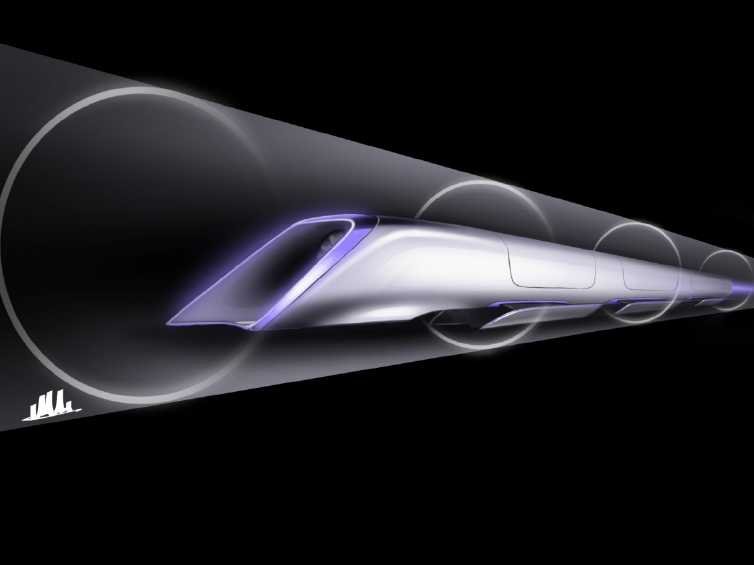
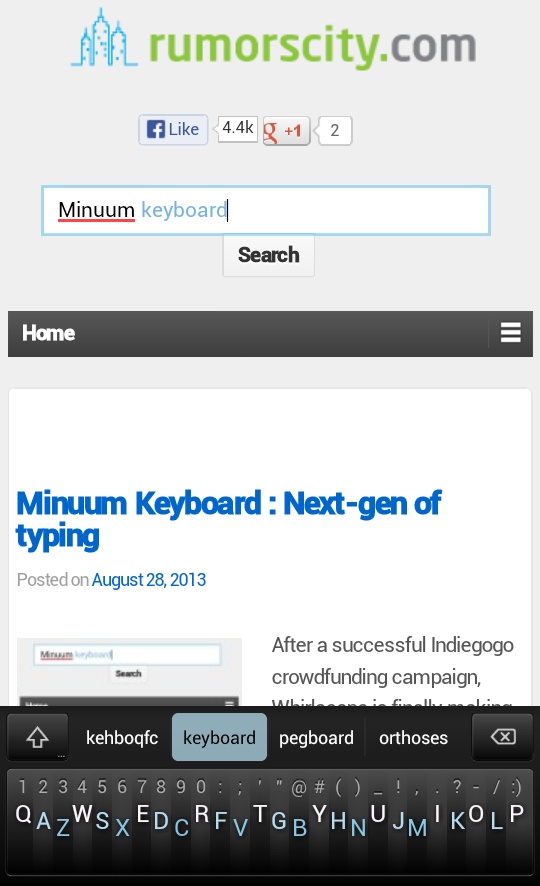
I want to disable voice messages.