How to play Hearthstone on iPhone or iPod
The acclaimed games maker Blizzard Entertainment released its free to play Hearthstone: Heroes of Warcraft on the Mac as well as Windows and just recently it is available as an iPad app as well. It is a very good strategy card game set in the Warcraft universe and players face off against one another with decks similar to the popular Magic The Gathering.
Hearthstone is Blizzard’s first free to play title. Players start off with the basic cards, and additional cards becoming available once you win battles or buy new card packs through in-app purchase. There are hundreds of unique cards available to form your decks, and each player’s cards deck is focused on a hero representing one of nine Warcraft heroes. Each customized with its own set of spells, minions and weapons.
If you are interested, you can download Hearthstone from Blizzard’s website. It is now available as a free to play basis for Mac, Windows and iPad. In this tutorial, we will show you how to install and play Hearthstone on the iPhone or iPod Touch.
Step by Step Guide to Install Hearthstone on iPhone or iPod Touch
Before starting, you will need the following:
- Jailbroken iPhone or iPod touch (with at least 2GB of free space and AppSync installed from Cydia)
- iTunes
- ifunbox
Files need to be downloaded:
- Modified Info.plist & iTunesMetaData.plist
Step 1: Getting iTunes ready
Download and install iTunes on your desktop. You can skip this step if you have installed iTunes on your desktop.
Step 2: Download Hearthstone.ipa
Open iTunes from your desktop and install Hearthstone. You have to install the app on the desktop first in order to copy to iPhone or iPod later.
Step 3: Getting ready the Hearthstone.ipa file
– Navigate to the “iTunes Media Folder”. Depending on your OS, you can get this folder on the following path :
- Mac OS X 10.7 Lion: ~/Music/iTunes/iTunes Media/Mobile Applications/
- Mac OS X 10.6: ~/Music/iTunes/Mobile Applications/
- Windows: C:\Users\Username\My Music\iTunes\iTunes Media\Mobile Applications\
– Look for the file named Hearthstone.ipa and copy the file on to your Desktop.
– Rename Hearthstone.ipa to Hearthstone.zip (Windows user needs to uncheck Hide extensions for known file types).
– Open the zip file and from the root folder, replace iTunesMetaData.plist with the modified file which you have downloaded above.
– Then from the same zip file, go to Payload folder followed by hearthstone.app folder, and replace Info.plist with the modified file which you have downloaded above.
– Exit your zip application and rename Hearthstone.zip back to Hearthstone.ipa.
Step 4: Install Hearthstone on iPhone
– Download ifunbox and install it to your desktop. Connect iPhone or iPod to the desktop and launch ifunbox.
– Once the iOS device is detected on ifunbox, click on ‘Install App’. Choose the modified Hearthstone.ipa file saved at the desktop.
– Wait for installation to complete, which will usually take awhile, then unplug the iPhone or iPod from the desktop.
If everything goes smoothly, you should have Hearthstone installed on your iPhone or iPod Touch. The initial login screen would have certain parts of the screen semi-hidden, but once you have done it once, you should stay logged in.
Have fun with Hearthstone, and feel free to drop me a comment if you need any help.
Link: http://hearthstone.game-solver.com/guide/how-to-play-hearthstone-on-iphone/



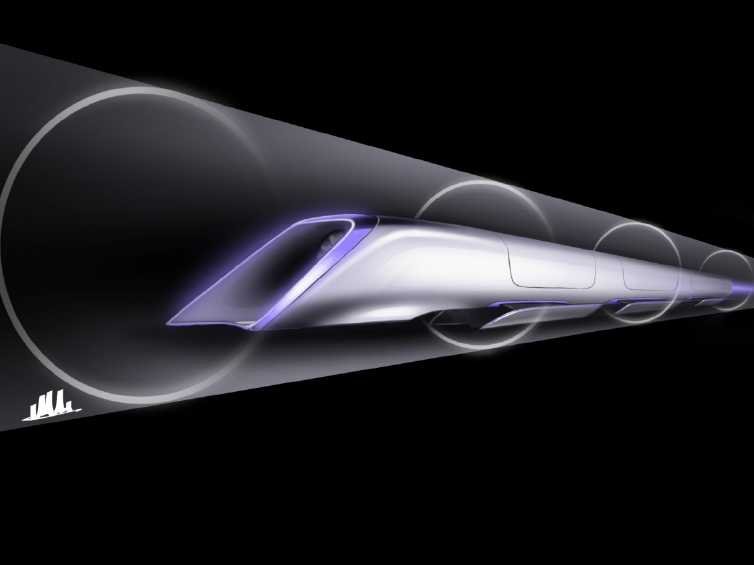
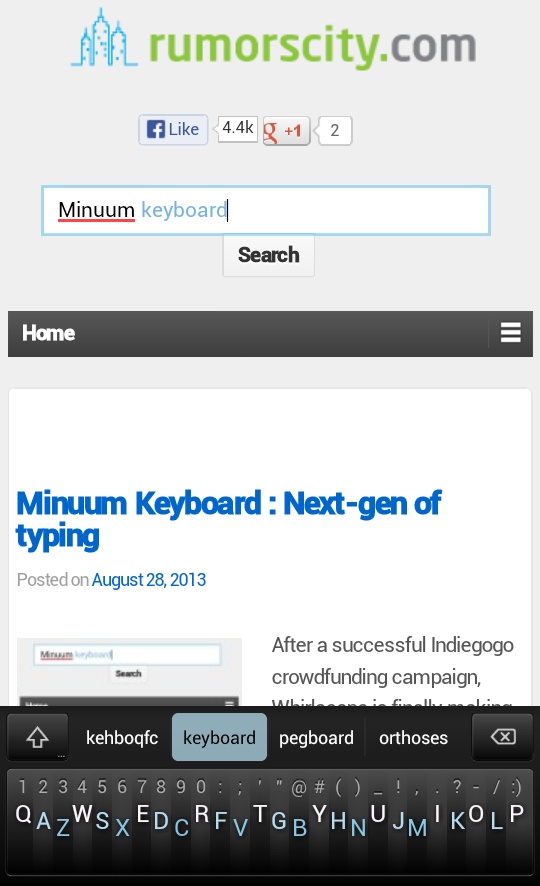
I keep getting this error? Any ideas?
How we update it?
Marcos, I just found out how. You need to update the app within the iTunes store on your PC. Then just repeat these steps. It just worked for me.