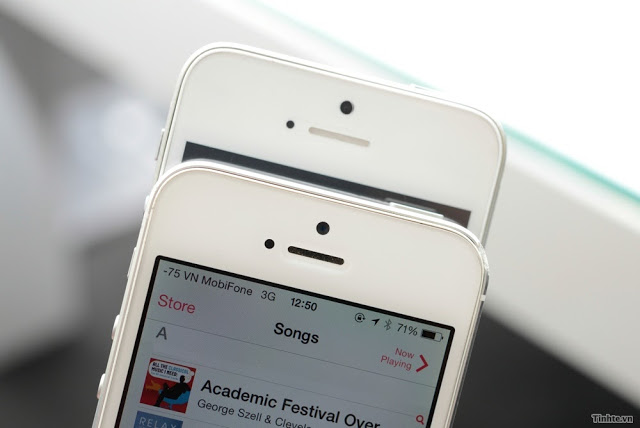How can you undo the upgrade to iOS 7?
Every new operating system will have it’s own share of issues. Certainly, there is no exception with Apple’s new iOS 7. We have seen many bug reports and with the introduction of iOS 7.0.2, the users encountering glitches seems to have heightened. We have suggested a temporary fix for the latest bug report regarding the iMessage glitch.
So back to the topic, “I have upgraded my iDevice to the latest iOS 7 operating system, but i dislike it and really wish to get my iOS 6 back. How can i undo the upgrade to iOS 7?” Users might be pondering on this question. But sadly, the answer is no, Apple doesn’t allow downgrades or rollback to an older operating system. When the new operating system was newly launched, there was a brief moment when there’s a workaround by entering the DFU (device firmware upgrade) mode. But now it won’t work anymore.
How to Disable the new Control Centre (from lock screen and in app)
The new Control Centre enables user to toggle Airplane Mode or switch off Wifi by swiping up from the bottom of the screen. Other functions included would be the music control and some other utilities like the flashlight and calculator which is accessible even from the lock screen. This could be disabled in Settings > Control Centre and turn off Access on Lock Screen. Others might find it hindering with their game or app when the Control Centre is accidentally pulled up, which could also be turned off in Settings > Control Centre and slide Access Within Apps to off.
How to Unclutter Notification
The Notification Centre is divided into three tabs for All, Today and Missed. Even then, it gets cluttered up pretty quickly. There is a way around this, that is to choose what gets displayed and how it is displayed in Settings > Notification Centre.
How to make the most out of your Battery
Those unsuspecting apps can drain your battery juice pretty fast without your knowledge. Head to Settings > General > Background App Refresh to stop them. There’ll be a list of apps trying to do things in the background. Select any that you don’t need and toggle it off.