Litecoin Mining – PowerColor Radeon R9 280X Sweet Spot for 760KHash/sec
If you have read about my early testings on the PowerColor R9 280X for Litecoin mining, you would have noticed that i shared my CGMiner configurations for a hashrate of around 710KHash/sec. Previously, i have mentioned that CGMiner version 3.7.2 with the latest drivers would give you a higher hashrate as the R9 cards would be classified properly as 200 series cards. With the updated driver, R9 280X cards would run much cooler and most could reach above 700KHash/sec.
After some tweaking, I have managed to get the PowerColor R9 280X to produce around 760KHash/sec per card. Let us look at how to configure the PowerColor R9 280X for higher hashrate and possibly lower power consumption.
How to optimize PowerColor R9 280X for Litecoin mining
Undervolting
Since the 280X is a rebranded 7970, it is possible to undervolt the cards using the VBE7 method that i have outlined in the previous tutorial: How to modify video BIOS to undervolt GPU in Linux. My PowerColor cards run completely stable at 1100mV, so if you are using my undervolting method, simply replace the 1081mV that i have recommended with 1100mV.
CGMiner settings
For this test, i am using BAMT version 1.1 with the latest AMD Catalyst drivers installed and CGMiner 3.7.2. You may learn more about setting up BAMT in my tutorial: Litecoin BAMT version 1.1 – Easy USB Linux mining distro.
I get the best result from this CGMiner configuration:
-g 2 -w 256 -I 13 --lookup-gap 2 --thread-concurrency 8192 --gpu-engine 1090 --gpu-memclock 1500
This configuration gets me around 760KHash/sec on each card with a low reject ratio. Most brands of R9 280X can reach hashrate of above 700KHash/sec. I will try to spend some time and post the configurations for each and every R9 280X i can get my hands on.

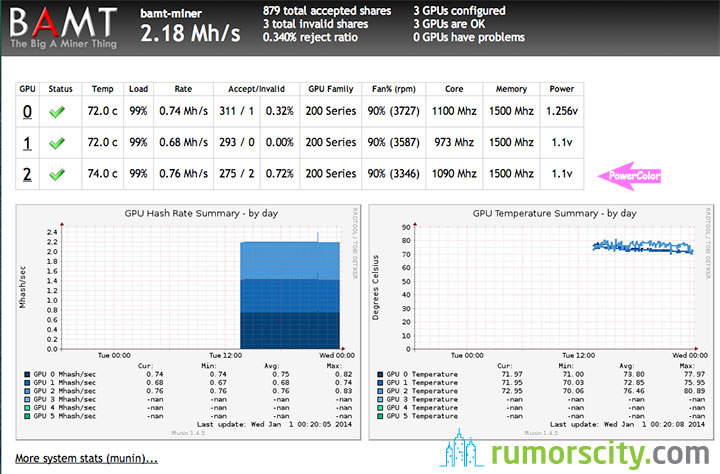
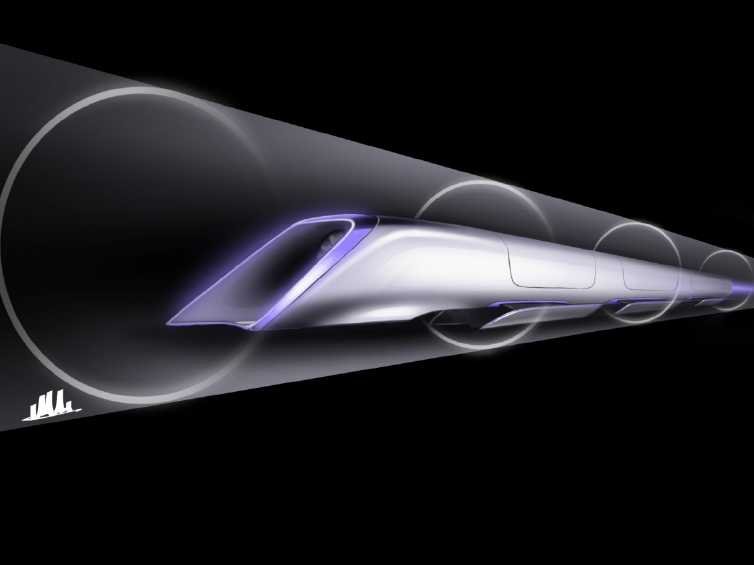
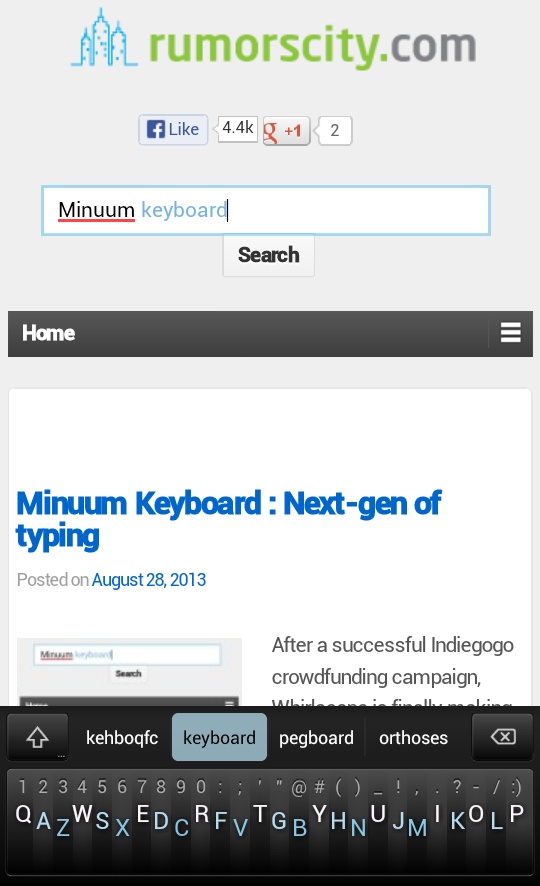
Is this the same as the VTX3D R9 280x? Comes from the same factory + almost has same id.
Any chance you can test it?
I don’t have the VTX3D card to test. I’m waiting for a re-stock on the 1250W PSU at my local vendor then i will get some more R9 280X cards, probably the XFX would be my next target. The most important in setting these GPUs is to update the vBIOS then undervolt it if it doesn’t perform above 700KHash/sec. Core clock of 1050 & 1080 is common for the R9 280X.
I have the VTX3D 280X and followed your instructions for the Powercolor and achieved the same results, I think it’s the same card with a different cooler.
Hey there, I have that exact same card. I downloaded the ROM using atiflash, modified it in VBE7, flashed it back to my card using atiflash but the undervolt doesn’t seem to “stick”. Was there a step I missed?
The guide is not detailed enough.
The claim of undervolt, is actually overvolt. 1081mv upped to 1100mv is to Overvolt.
I have the VTX’s and they run best with 1100mv and 1030mhz on the clock. This will bring them up to 715kh/s at least. [Ive had them up to 720kh/s]
I’ve has success with both MSI AB or Sapphire Trixx to undervolt. Max temp with this setting is 77c with GPU fans at 80%
I’d love to know how to get them to 760kh/s – I can’t see it being possible.
Yeah. 1027mhz is the sweet spot I’ve found. With this gpu speed and power tune set to – 20 I get 717kh/s. I’d love to hit 760kh/s.
I would like to note that PoowerColor has released two versions of the TurboDuo. The difference is very minor but noticable. One uses Hynix Mem on .003 F/W and one uses Samsung on .004 F/W. The Hynix is a struggle to get anything above 730kH/s. The Samsung will do 760kH/s all day long. I am not sure if it’s the F/W or the mem that makes the difference.
Sammy: 1100mV, 1120MHz, 1640MHz +0 power tune CGMiner 3.7.2settings above
Hynix: 1100mV, 1088MHz, 1500MHz +0 power tune CGMiner 3.7.2 settings above
Any changes up or down see to change hash rate pretty drastically.
hello, could you please post full cgminer.conf
Here it is:
“intensity” : “13”,
“vectors” : “1”,
“worksize” : “256”,
“kernel” : “scrypt”,
“lookup-gap” : “2”,
“thread-concurrency” : “8192”,
“shaders” : “0”,
“gpu-engine” : “1090”,
“gpu-fan” : “60-90”,
“gpu-memclock” : “1500”,
“gpu-memdiff” : “0”,
“gpu-powertune” : “20”,
“gpu-vddc” : “0.000”,
“temp-cutoff” : “84”,
“temp-overheat” : “81”,
“temp-target” : “73”,
“api-mcast-port” : “4028”,
“api-port” : “4028”,
“auto-fan” : true,
“expiry” : “120”,
“gpu-dyninterval” : “7”,
“gpu-platform” : “0”,
“gpu-threads” : “2”,
“log” : “5”,
“no-pool-disable” : true,
“queue” : “1”,
“scan-time” : “30”
I just got 7 of the OC version PowerColor and they are sitting at 770 right out of the box without any bios changes. I am going to try and flash the bios to see if it changes anything.
Hmmm I couldn’t get my Asrock BTC board to detect the card using BAMT 1.4 …
@wolfofcrypto:disqus will you please post your config? I am getting steady 675 with powercolor OC R9 280x.
Thanks for this guide, because of it, I returned my 3 MSI r9 280x’s which were voltage locked and giving me 735-740khs each at around 930 watts, got these, (which ended up saving me $250 total due to the cheaper price) and now I am hashing away at 745khs at 780 watts total from the wall!
I couldn’t go to 1090 mhz without getting hardware errors. I also got better performance with less errors using 8191 (funny my MSIs preferred 8193!) I dialed it in to the following:
“scrypt” : true,
“failover-only” : true,
“intensity” : “13”,
“worksize” : “256”,
“thread-concurrency” : “8191”,
“lookup-gap” : “2”,
“gpu-threads” : “2”,
“gpu-powertune” : “20”,
“gpu-engine” : “1080”,
“gpu-memclock” : “1500”,
“gpu-fan” : “40-90”,
“auto-fan” : true,
“temp-target” : “72”,
“temp-overheat” : “90”,
“temp-cutoff” : “99”