How to fix blurry camera on Android devices
Is the camera on your Android device doesn’t seem to be able to focus on an object and the pictures came out blurry? If you have checked the camera settings and despite having done a reset, the pictures still came out blurry, it might not be a software problem.
Most of the lens cover on Android phones is actually made of normal plastic. And true for any plastic, it might get scuffed and scratched easily. A little smudge that’s barely noticeable to the eye has a big effect on the lens. So after some time of usage, and if you are not careful and scratched that lens cover, your pictures would eventually come out blurry.
Sample of blurry image when the camera lens cover is scratched
Sample image after applying the fix
We will guide you on how to fix this on your own, which should take less than a minute. We grab a small tube of Displax Display Polish then apply a tiny amount on the lens cover. After some polish, the camera performs like how it used to before. Here’s a video on how i did it myself.



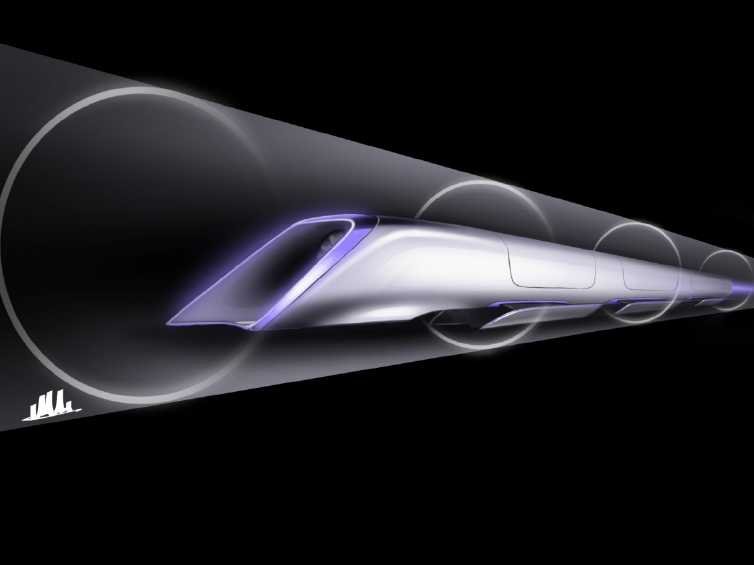
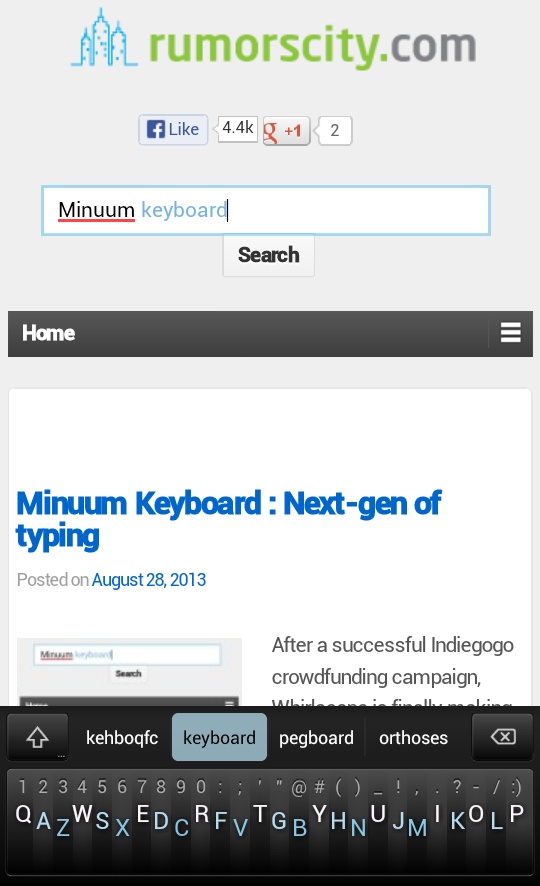
blurry yung auto focus nya sabi nila sa sm firefly shop eh system software daw poblema kasi nka macro tpos ayaw nila palitan yung cp eh wala panga 2 weeks saken tpos nakatanggal ung lense protection nya
sabi papadala sa manila 3-4 weeks bago babalik if magagawa yung system ng camera na sira kasi kahit naka auto focus parang macro padin kasi pag ilalayo mo kahit konti sa ibject lalabo na sya