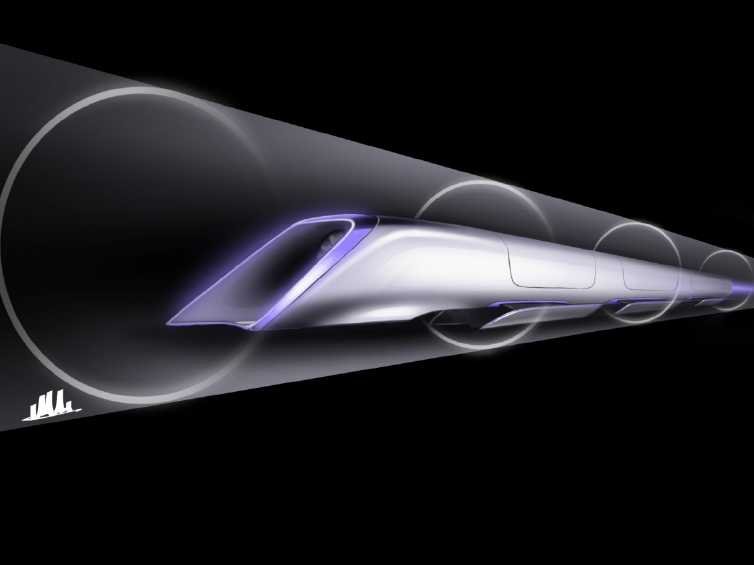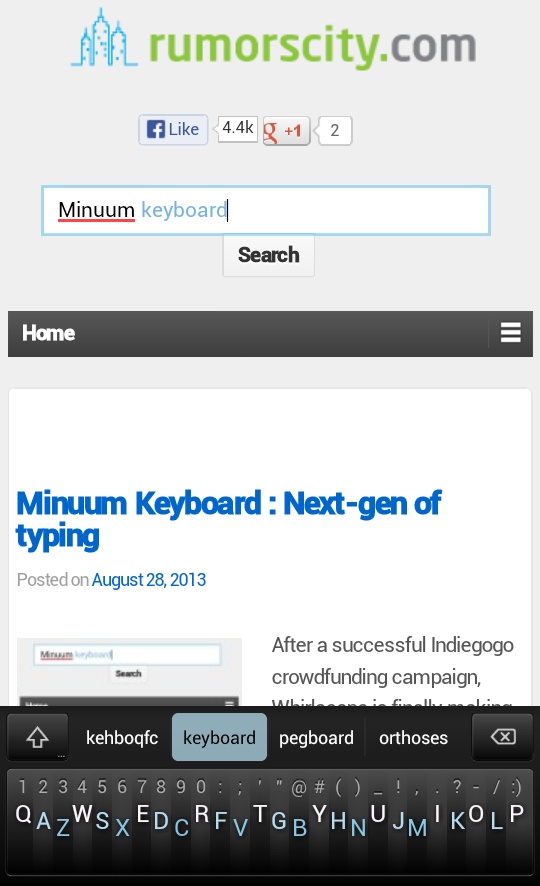How to disable Line game notification from friends
If you are using Line messaging app, you may have received game notification from friends. I, myself find it quite annoying when I switched on the phone expecting an important message only to find a notification for Line game.
Actually, there is a way to disable these kind of notifications. Let’s start with the guide shall we?
Guide to turn off Line game notifications
Step 1
Tap on More on the main menu bar.
Step 2
Tap on Settings.
Step 3
Tap on Notifications.
Step 4
Tap on Additional Services.
Step 5
Tap on the Game that you wish to turn off the notification.
Step 6
Uncheck both Receive Messages and Receive Notifications.
Note : The option on Step 5, however, will only be visible after you have installed the said Line game. So, ironically you have to install the app or game that makes you feel annoyed first in order to disable it.
- Install the app or game that you wish to disable notification.
- Launch Line messenger.
- Do steps 1 to 6 above.
- Uninstall the app that annoyed you.