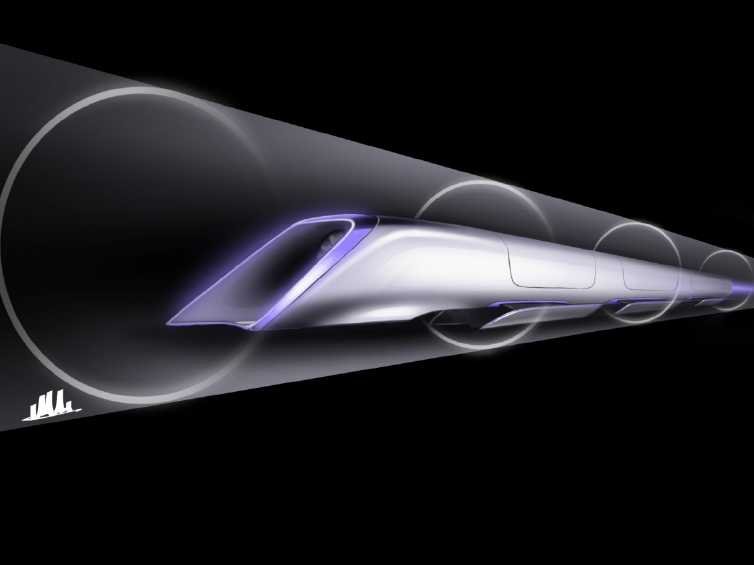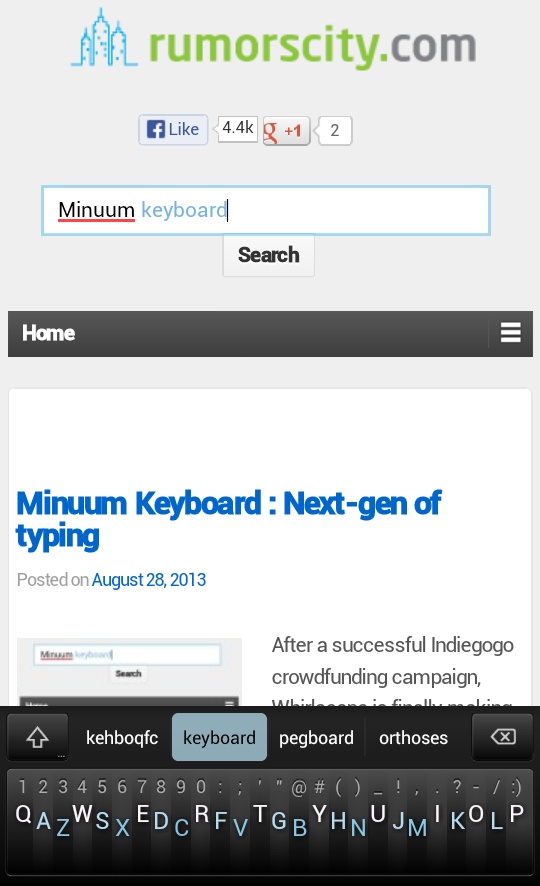How to upgrade CGMiner version 3.7.2 for BAMT
I guess you would have heard of Bitcoin and Litecoin mining to be reading this article. This is a tutorial on updating the mining software, CGMiner to the latest version of 3.7.2.
BAMT version 5.0c and BAMT version 1.1 came with cgminer 3.1.0. This version of CGMiner is quite outdated and is not optimized when compared to the latest version. In this tutorial i will guide you on how to upgrade from CGMiner version 3.1.0 to CGMiner version 3.7.2 for Linux distro, BAMT.
Note: You would need to know some basic Linux commands in order to do this. I have also written the tutorial on how to install BAMT version 1.1.
Step 1 : Compile CGMiner 3.7.2
- This tutorial needs to be done from the shell Terminal. To download and compile the latest version of CGMiner, use these commands and press enter at the end of each line. Wait for Linux to finish processing:
cd /opt/miners
wget http://ck.kolivas.org/apps/cgminer/3.7/cgminer-3.7.2.tar.bz2
tar -jvxf cgminer-3.7.2.tar.bz2
cp /opt/miners/cgminer/ADL_SDK/* /opt/miners/cgminer-3.7.2/ADL_SDK/
cd cgminer-3.7.2
CFLAGS="-O2 -Wall -march=native -I /opt/AMDAPP/include/" LDFLAGS="-L/opt/AMDAPP/lib/x86" ./configure --enable-scrypt --enable-opencl
make
Step 2 : Confirm that CGMiner version 3.7.2 is working
- Now we will confirm that the new version is working properly. Type these commands:
cd /opt/miners/cgminer-3.7.2
export DISPLAY=:0
export GPU_USE_SYNC_OBJECTS=1
export GPU_MAX_ALLOC_PERCENT=100
./cgminer -n
- If everything is working nicely, you should see a screen with output similar to these:
[2013-12-10 06:42:13] CL Platform 0 vendor: Advanced Micro Devices, Inc.
[2013-12-10 06:42:13] CL Platform 0 name: AMD Accelerated Parallel Processing
[2013-12-10 06:42:13] CL Platform 0 version: OpenCL 1.2 AMD-APP (1348.4)
[2013-12-10 06:42:13] Platform 0 devices: 3
[2013-12-10 06:42:13] 0 Tahiti
[2013-12-10 06:42:13] 1 Tahiti
[2013-12-10 06:42:13] 2 Tahiti
[2013-12-10 06:42:13] GPU 0 AMD Radeon R9 200 Series hardware monitoring enabled
[2013-12-10 06:42:13] GPU 1 AMD Radeon HD 7900 Series hardware monitoring enabled
[2013-12-10 06:42:13] GPU 2 AMD Radeon R9 200 Series hardware monitoring enabled
[2013-12-10 06:42:13] 3 GPU devices max detected
Step 3 : Move the 3.7.2 replace the 3.1.0
- The final step is to move the files of the latest version, replacing the old version. Type these commands:
cd /opt/miners/
mv cgminer cgminer_3.1.0
mv cgminer-3.7.2 cgminer
service mine restart
That’s it. You have just updated to the latest CGMiner version 3.7.2. Do drop us a line if you are encountering any problem.
updated 9/1: updated the code, thanks to a reader who pointed out the missing “s” in /opt/miners.