Guide To Install Hearthstone On Any Android Device
After a long wait, Blizzard brings the long awaited good news to Android users out there by releasing Hearthstone Heroes Of Warcraft on Android tablets. The initial release was targeted at Australia, Canada, and New Zealand but it is available worldwide now.
It is only available to Android tablets though as there is a 6-inch installation restriction. But wait, there is yet more good news as we will share with you on how to install this release on any Android devices, including your Android phone.
Step By Step guide to run Hearthstone Heroes of Warcraft on any Android device
1. Prerequisites
- Rooted Android phone (if you need help to root your phone, here is a tutorial to one-click root an Android device)
- Download .apk from MediaFire or Dropbox
- Download main obb from MediaFire or Dropbox
- Download patch obb from MediaFire or Dropbox
2. Copy obb files to Android device
Copy both obb files into your Android device under folder /sdcard/Android/obb/com.blizzard.wtcg.hearthstone (you may need to create /obb/com.blizzard.wtcg.hearthstone folder in your Android device).
3. Install .apk file
- Copy the .apk file that you have downloaded at step 1 into your phone storage.
- Run the .apk file on your Android device to install Hearthstone Heroes Of Warcraft (you may need to enable installation of unknown apps in settings).
Note: Android devices with screen larger than 6″ may run the game now and finish here.
4. Install Xposed module
Install Xposed module on your Android device and follow on-screen instructions (Xposed module installer).
5. App Settings in Xposed
Xposed app:
- Go to Framework then select Install/Update to update Xposed Framework.
- Launch Xposed, then go to Download.
- Search for “App Settings” and install it.
- Go back and then go to Modules to enable “App Settings” and exit Xposed.
App Settings app:
- Launch App Settings from your apps list and search for Hearthstone.
- Check the ‘xlarge res” box.
- Save settings, exit, and reboot your device.
6. Launch Hearthstone on Android device
Now you can launch Hearthstone from your Android phone. Pull up a chair, and enjoy the game.
Note: If the game still fails to load, in App Settings, set DPI to 216 and resolution to 1600×1000. Save the new settings, then reboot your device and try launching the game again.
Bonus: You will receive 1 Hearthstone pack free for running it on Android.

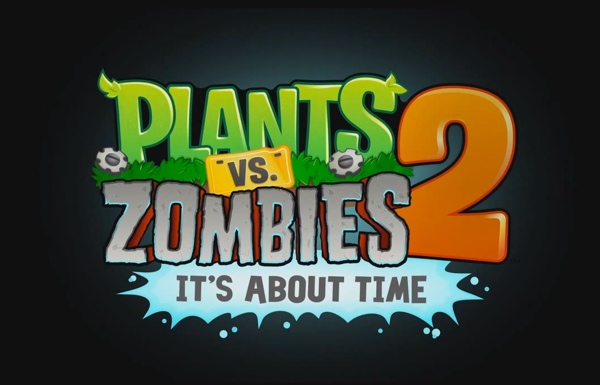

okey im heere to say , i own barns and noble nook HD (not HD+) , i have installed on it cm11 works perfectly , tried this guide and everything did go well , except 1 thing when on part 5 it didnt start again, so i go to part 6 where i must load dpi to 215 and resolution to 1600×1000 it didnt work on me that way too , so i tried to lower the resolution and it worked perfectly. if it wont start try lowring resolution maybe it will help you too. good luck and thanks for sharing this guide.