How to optimize Gigabyte WF3 7950 for Litecoin mining – 650KHash/sec
Crypto-currency price has skyrocketed lately and Litecoin seems to have appreciated even more than Bitcoin with a 400% increase in value over the span of last month. If you are not familiar with Litecoin yet, it is a decentralized digital peer-to-peer currency used over internet based off the concepts of the popular Bitcoin. Litecoin runs on the network of users that employ it. Compared to Bitcoin where transaction confirmations takes 10 minutes, Litecoin has a faster confirmation time of 2.5 minutes. The number of Litecoins will reach its limit when 84 million is produced as opposed to Bitcoin’s limit of 21 million, and it’s projected that it won’t occur until 2040.
Litecoin uses a scrypt based algorithm, unlike Bitcoin’s SHA-256.The scrypt algorithm is more reliant on memory, not processing efficiency. That is the reason those specialized hardwares developed for Bitcoin mining will not work with Litecoin and making GPU mining more effective. At the moment, one of the most efficient card to mine Litecoin is AMD Radeon 7950 with its high hash per watt ratio, apart from the new Radeon R9 290 and 290X. In this tutorial, we will use CGMiner and optimize the configuration file for 7950 GPU.
Optimizing Gigabyte WF3 7950 for Litecoin mining
Step 1 : Flash F43 BIOS at 1.09V
Gigabyte 7950 comes with a locked voltage at 1.25V and stock clocks at 1000MHz GPU / 1250MHz memory. In order to optimize the GPU, there is an original older BIOS which can lower the voltage to 1.09V with 900MHz GPU / 1250MHz memory.
Here is the tutorial to flash 7950 : How to flash Gigabyte 7950 to F43 BIOS at 1.09V
Step 2 : CGMiner config
With the cards running at 900MHz GPU /1250MHz memory 1.090V, the next step is to set the CGMiner configuration file. Here is my settings :
1155/1420 core/memory clock speed
Thread Concurrency 24000
Workload 256
Threads per gpu 1
lookup gap 2
Intensity 19
Power Limit 20%
Coding for CGMiner :
setx GPU_MAX_ALLOC_PERCENT 100
setx GPU_USE_SYNC_OBJECTS 1
cgminer –thread-concurrency 24000 –lookup-gap 2 –gpu-engine 1155 –gpu-memclock 1420 –gpu-powertune 20 -w 256 -I 19 -g 1
I am getting around 650KHash/sec on this setup without hardware errors and low stales on stratum pool. Temperatures are kept around 66°C with 66% fan speed and power consumption dropped for around 40W. I get this decent temperature based on the air flow of an extra fan and open rig.
F43 BIOS show improvements in power consumption, performance and temperatures. So i would suggest you to do the same if you have the same card.


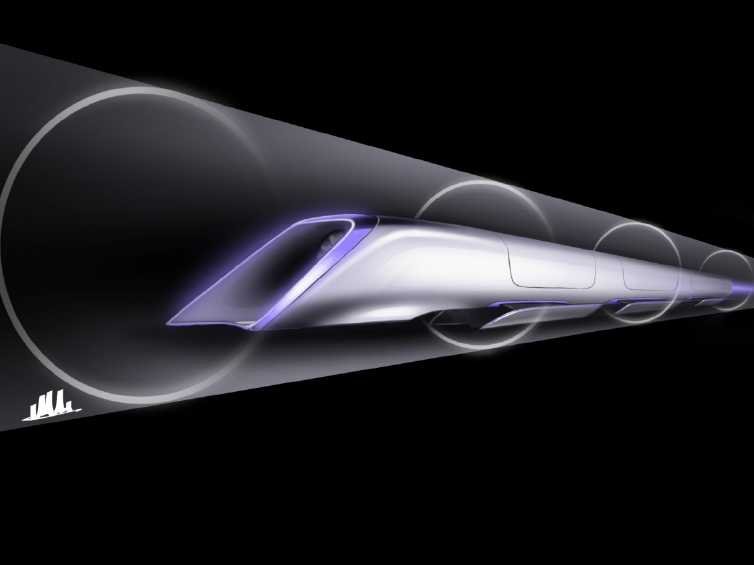
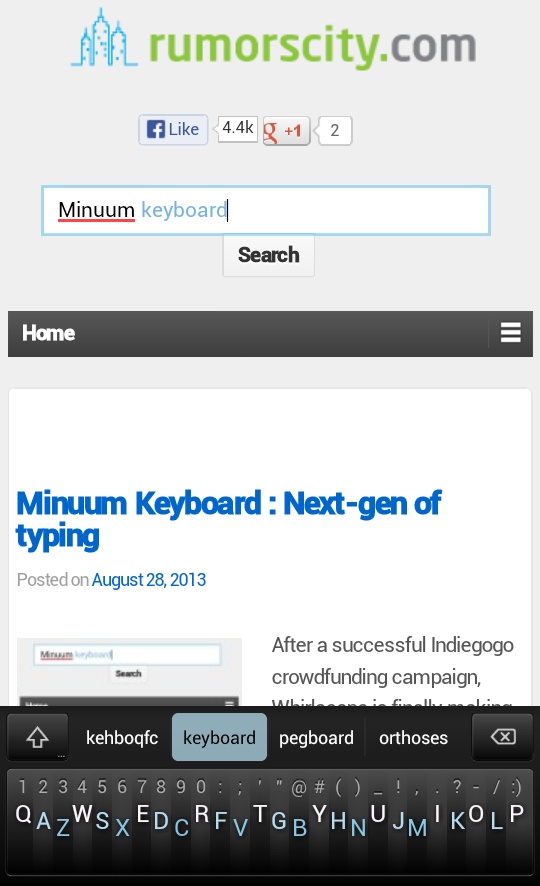
I have 2x 7950 WF3 (F43 BIOS) but my cards don’t get this temp that you have, I’m running the first card in x16 slot, and leave 1 slot of space and then put the other card on the x4 slot, so the cards have space and air to work, but, the temp of the x16 slot is high than 80º is to hot I think for one card that have 3 fans, I bought today the riser cables and hope this can decrease my temps because I’m getting so hot in the cards, thanks for your infos!
Risers would definately help to reduce the temperature.